Experior tip
Now for Allen Bradley PLCs: Configure PLC delay
Experior tip: Configure PLC delay
For Siemens PLCs, you have always had the opportunity to configure the update interval between Experior and the PLC, but now that function is also available for Allen Bradley PLCs.
The amount of data that a PLC can handle at a time has increased rapidly the last years. Before, it was a good idea to have between 50-100 milliseconds delay in the communication between Experior and your PLC, when testing the PLC program on an Experior model, as the PLC could crash because of all the data being transferred from Experior. But now, PLCs can handle much more data.
That is why, we have updated the properties of Experior’s communication protocol with Allen Bradley PLCs. Now, you can configure the delay in the communication yourself – instead of settling with a hardcoded 100 milliseconds delay.
As a standard, the update interval is set to 10 milliseconds. This is because, it is still most often a good idea to have a small delay, so you don’t overload the system. But now you can adjust the delay to the situation that you in.
You can configure the delay with these two easy steps in Experior:
Step 1) Choose your communication protocol – if you are connecting an Allen Bradley, choose EtherNet / IP-CIP – and click the protocol
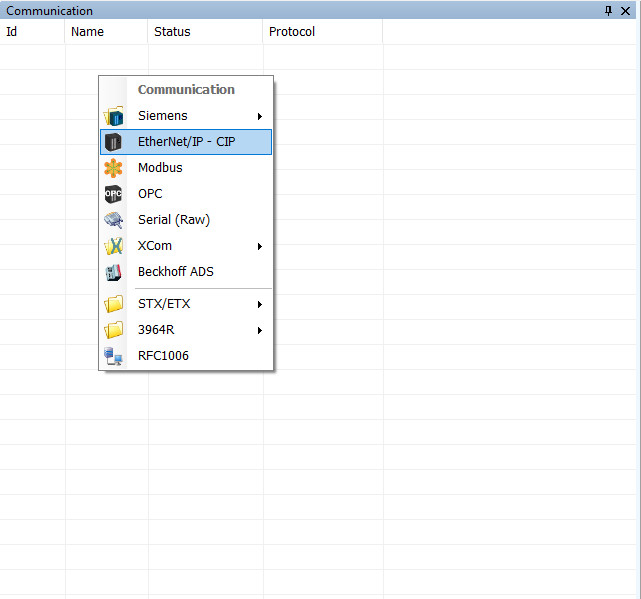

Step 2) Go to its properties and configure Update Interval to the desired delay.
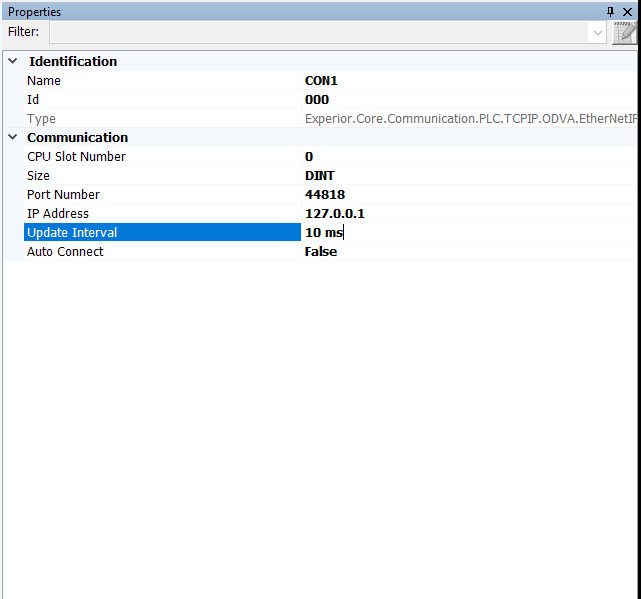
This feature functions with the latest Experior version and with the following communication protocols:
- Fetch
- S7 Functions
- EtherNet / IP – CIP
- XCom
